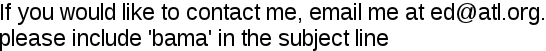|
|
The
B oatA nchorM anualA rchivePath: /tentec/550/firmware/ |
This is the BAMA archive. These manuals are available for download and free of charge. Do not be tricked into paying for a manual that is available here for free.
I am now accepting new manuals for inclusion in this archive. Contact and submission information below
Updates
-
2024-05-31
- Well, Google's 'advertising optimization' has now become so distracting as to trick people into visiting other sites. So I have removed advertising until I can find a better solution. One option may be sponsorship, anyone interested?
-
Sponsorship!
- We are very graitful to Neill, who supports BAMA in gratitute with his financial support
- It's free to use, but every little amount helps keep it that way!
- We are very graitful to Neill, who supports BAMA in gratitute with his financial support
-
2025-06-23
- 843 new manuals added in advantest, aeroflex, amperite, avo, bitsavers, boonton, bradley, compagnie_radio, datong, datron, ebooks, edc, fluke, furuno, ge, gonset, gould, gr, hallicra, henry, hp, icom, ifr, interaco, jackson, kenwood, knight, marconi, meissner, midland, military, motorola, national, philips, quad, racal, rca, regency, rohdeschwarz, sbe, scott, sea, sencore, sgc, standard_horizon, sylvania, tandy, tek, telinstrument, tentec, time_electronics, tracor, uniden, wavetek, wulfsberg, and yaesu.
Directories:
FIRMWARE Directions:
Updating the FLASH FIRMWARE on Ten-Tec Transceivers The new Ten-Tec UPDATE program will update the flash memory of both the Jupiter (model 538) and the Pegasus (model 550). It is important to use only RUF (ROM Update Format) files that are compatible with the transceiver being updated. If an incorrect RUF file is used the radio will fail to operate properly. Recovery from this error is simple. Obtain a current RUF file for that transceiver and perform a new flash update as per the transceiver instructions. The ZIP file you received contains the current RUF file for the Jupiter and the Pegasus. JUPITER (Model 538) 1) Turn Transceiver OFF. 2) Connect a PC to the transceiver using the appropriate cable. 3) Turn the Transceiver ON. Wait for the normal Radio Display to appear on the LCD panel. 4) Start the Update program 5) Select the COM port to which the Transceiver is attached. 6) Choose UPDATE under the PROCESS menu. 7) Select the RUF file under the Process Menu. 8) The program will update the radio and report any errors encountered. 9) A master RESET should be done. (Hold any key on power-up until reset confirmed) PEGASUS (Model 550) 1) Turn Transceiver OFF. 2) Connect a PC to the transceiver using the appropriate cable. 3) Turn the Transceiver ON. The RX LED on the radio flashes indicating SYSTEM/UPDATE mode. 4) Start the Update program 5) Select the COM port to which the Transceiver is attached. 6) Choose UPDATE under the PROCESS menu. 7) Select the RUF file under the Process Menu. 8) The program will update the radio and report any errors encountered.
Files:
Enable Javascript to download files
550V1201.ruf
(43 KB)
Update.exe
(270 KB)